Master RHCE 9.0 Certification with These 17 Ansible Practice Exams!

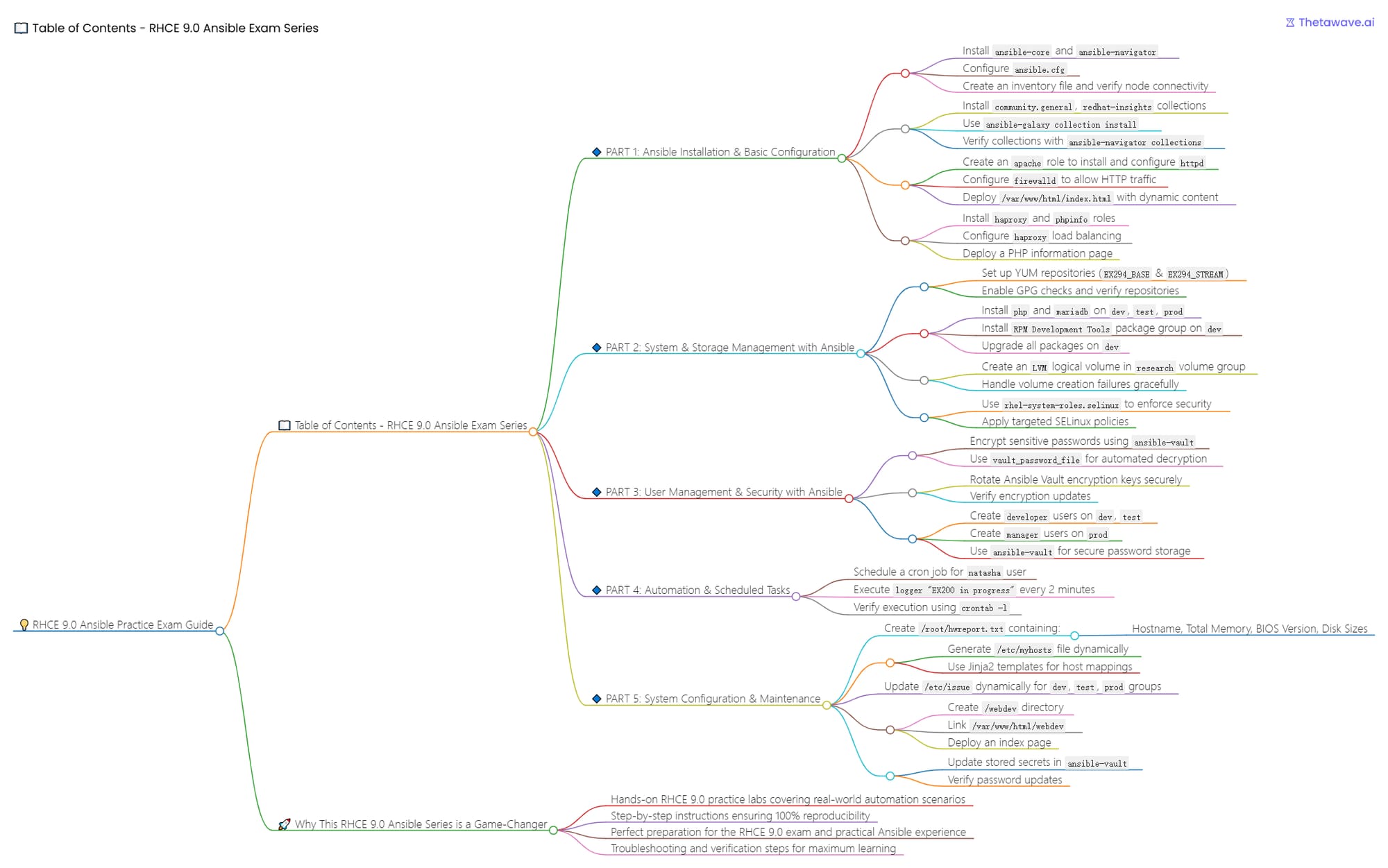
Are you preparing for the RHCE 9.0 certification and want to master Ansible automation? You’re in the right place! 💡
This RHCE 9.0 Practice Exam Guide contains 17 hands-on Ansible automation scenarios, covering everything from installation and system management to advanced Ansible roles, security, and automation.
🚀 Follow this guide step-by-step to boost your skills and ace your RHCE 9.0 exam with confidence!
✅ Why should you read this guide?
🔹 Covers 100% real-world Ansible tasks
🔹 Designed specifically for RHCE 9.0
🔹 Provides detailed step-by-step instructions
🔹 Includes code, explanations, verifications, and troubleshooting
📖 Table of Contents - RHCE 9.0 Ansible Exam Series
🔗 Click on each section to dive into detailed step-by-step tutorials 👇
🔹 PART 1: Ansible Installation & Basic Configuration
🔰 Start Here! Install and configure Ansible on your control node! 1️⃣ RHCE 9.0: Installing and Configuring Ansible
- Install
ansible-coreandansible-navigator - Configure
ansible.cfg - Create an inventory file and verify node connectivity
2️⃣ RHCE 9.0: Configuring and Using Ansible Collections
- Install
community.general,redhat-insightscollections - Use
ansible-galaxy collection install - Verify collections with
ansible-navigator collections
3️⃣ RHCE 9.0: Creating and Using Ansible Roles
- Create an
apacherole to install and configurehttpd - Configure
firewalldto allow HTTP traffic - Deploy
/var/www/html/index.htmlwith dynamic content
4️⃣ RHCE 9.0: Using Ansible Roles from Ansible Galaxy
- Install
haproxyandphpinforoles - Configure
haproxyload balancing - Deploy a PHP information page
🔹 PART 2: System & Storage Management with Ansible
🖥️ Automate system configuration and storage management!
5️⃣ RHCE 9.0: Configuring Your System to Use Default Repositories
- Set up YUM repositories (
EX294_BASE&EX294_STREAM) - Enable GPG checks and verify repositories
6️⃣ RHCE 9.0: Installing Software Packages Using Ansible
- Install
phpandmariadbondev,test,prod - Install
RPM Development Toolspackage group ondev - Upgrade all packages on
dev
7️⃣ RHCE 9.0: Creating Logical Volumes with Ansible
- Create an
LVMlogical volume inresearchvolume group - Handle volume creation failures gracefully
8️⃣ RHCE 9.0: Managing SELinux Using Ansible System Roles
- Use
rhel-system-roles.selinuxto enforce security - Apply targeted SELinux policies
🔹 PART 3: User Management & Security with Ansible
🔑 Secure your systems by managing users, passwords, and encryption! 9️⃣ RHCE 9.0: Creating an Ansible Vault for Password Storage
- Encrypt sensitive passwords using
ansible-vault - Use
vault_password_filefor automated decryption
🔟 RHCE 9.0: Updating Ansible Vault Encryption Key
- Rotate Ansible Vault encryption keys securely
- Verify encryption updates
1️⃣1️⃣ RHCE 9.0: Creating User Accounts with Ansible
- Create
developerusers ondev,test - Create
managerusers onprod - Use
ansible-vaultfor secure password storage
🔹 PART 4: Automation & Scheduled Tasks
⏳ Automate tasks with cron jobs and scheduled operations! 1️⃣2️⃣ RHCE 9.0: Automating Cron Job Scheduling with Ansible
- Schedule a cron job for
natashauser - Execute
logger "EX200 in progress"every 2 minutes - Verify execution using
crontab -l
🔹 PART 5: System Configuration & Maintenance
🛠️ Optimize and manage your Linux systems using Ansible automation! 1️⃣3️⃣ RHCE 9.0: Generating System Hardware Reports
- Create
/root/hwreport.txtcontaining:- Hostname, Total Memory, BIOS Version, Disk Sizes
1️⃣4️⃣ RHCE 9.0: Managing System Hostname Resolution
- Generate
/etc/myhostsfile dynamically - Use Jinja2 templates for host mappings
1️⃣5️⃣ RHCE 9.0: Modifying System Banner Files
- Update
/etc/issuedynamically fordev,test,prodgroups
1️⃣6️⃣ RHCE 9.0: Configuring Web Content Directories
- Create
/webdevdirectory - Link
/var/www/html/webdev - Deploy an index page
1️⃣7️⃣ RHCE 9.0: Updating Ansible Vault with Secure Passwords
- Update stored secrets in
ansible-vault - Verify password updates
🚀 Why This RHCE 9.0 Ansible Series is a Game-Changer
🔹 Hands-on RHCE 9.0 practice labs covering real-world automation scenarios
🔹 Step-by-step instructions ensuring 100% reproducibility
🔹 Perfect preparation for the RHCE 9.0 exam and practical Ansible experience
🔹 Troubleshooting and verification steps for maximum learning
🔥 By the end of this series, you will be an Ansible expert ready to pass RHCE 9.0 with confidence!
📢 Call to Action – Get Started Now!
📌 Bookmark this guide 📌
📌 Share it with your RHCE study group 📌
📌 Start your Ansible automation journey today! 📌
💬 Which RHCE 9.0 Ansible topic do you need next? Let me know in the comments!
🚀 Good luck on your RHCE 9.0 journey! 🚀
💪 Master Ansible. Pass RHCE. Level up your Linux career! 💪
🎯 Next Step: Click on a Topic Above and Start Learning! ⬆️





